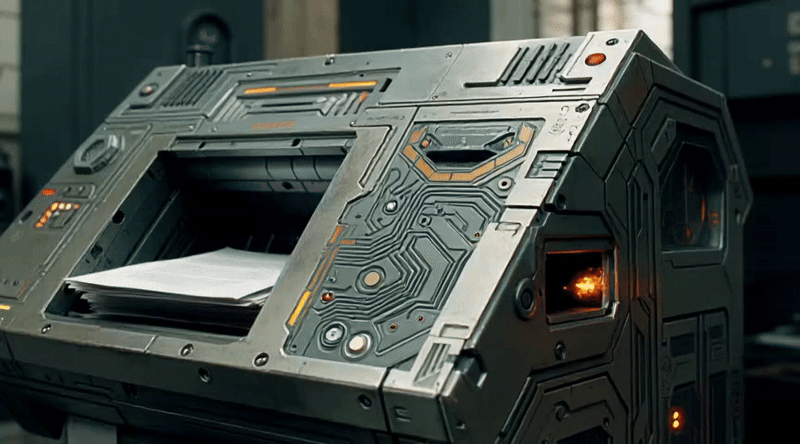Drawing 2 DXF is a powerful tool designed to convert various engineering part drawing formats into industry-standard DXF files for plate cutting applications. For a plate processing shop our tool streamlines your workflow by quickly and accurately converting drawings to DXF's while extracting key quoting Information.
Convert from PDF, JPG, PNG, JPEG, HEIC, WEBP and other formats to DXF with high precision.
Our user friendly interface allows workers to rapidly approve, edit, re-process or manually draw DXF and quote combinations.
Purchase and installation of state of the art edge node computing infrastructure directly on your site.
Sensitive drawing fies remain encrypted on your site whilst the 'learning' from your edge node device still reaches the network. This way you get the benefit of a distributed learning system with all of the network and your data itself does not leave site.
Convert multiple files in one go to save valuable time for large jobshops, increasing throughput and decreasing the time spent on each part.
Returns key quoting Information in a customizable excel format. With a second option purely for quote extraction on already drawn DXFs.
Saves your DXF's under a consistent and customizable naming format.
Although predominantly operating on encrypted data locally and the user responses, the system benefits from network-wide scheduled learning updates to improve accuracy and performance.
Drawing 2 DXF simplifies the conversion process to just a few clicks:
Drawing 2 DXF works on all major operating systems including Windows & Linux. The desktop application requires minimal system resources however it needs internet connection and may take a while to open.
Create an account today to unlock all features of Drawing 2 DXF.
Enquire Now Register Now View Results Go Back